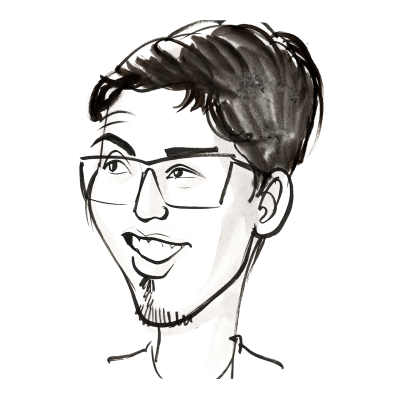All internet is talking about Stable Diffusion, so I give it a try. I know is becoming mainstream, several people is building products on top of it, some simple like generate an avatar or how to decorate a house. I want to try the most basic way to use it, so I can understand the concept.
I followed the steps in this page: Run Stable Diffusion on your M1 Mac’s GPU which allowed me to generate an image in 10 minutes. I used the default parameters, so I got this images:
- The prompt from the tutorial
python scripts/txt2img.py \
--prompt "a red juicy apple floating in outer space, like a planet" \
--n_samples 1 --n_iter 1 --plms
Result:
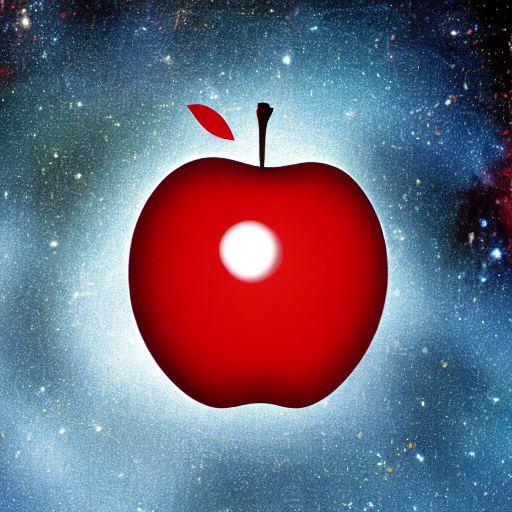
- I was with my kid so I just described what he was doing
python scripts/txt2img.py \
--prompt "a baby with a space suit eating a tangarine over a craddle" \
--n_samples 1 --n_iter 1 --plms
Result:

- Then I got inspired and tried this: “a teddy bear in a farmer suit looking to a landscape with pine trees a farm far away, all the picture with a van goh style”
python scripts/txt2img.py \
--prompt "a teddy bear in a farmer suit looking to a landscape with pine trees a farm far away, all the picture with a van goh style" \
--n_samples 1 --n_iter 1 --plms
Result:

Thats all, I just wanted to try the most basic way to use Stable Diffusion, I will try more complex things in the future.