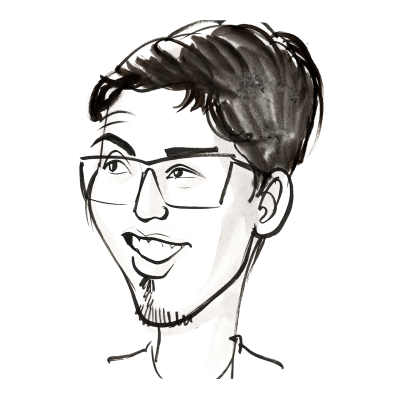I do this task several times per year and always have to google it, not the ssh part, of course, but the wpa_supplicant.conf file one; having this content on my site, I can visit it for my assistance, and if for some reason the SEO spirits put this post above other better than this I hope it’s helpful.
SSH headless enable
For enabeling SSH (Secure shell) is as simple as creating an empty file in the root of the SD memory before booting up the operative system.
In macOS
touch /Volumes/boot/ssh
WiFi default network authentication setup
Create a file called wpa_supplicant.conf in the root of the SD memory before booting up the operative system with the following content:
country=US
ctrl_interface=DIR=/var/run/wpa_supplicant GROUP=netdev
update_config=1
network={
ssid="NETWORK-NAME"
psk="NETWORK-PASSWORD"
}